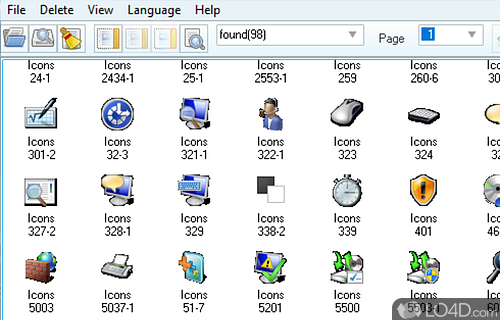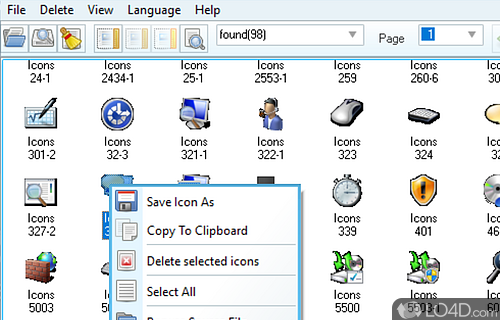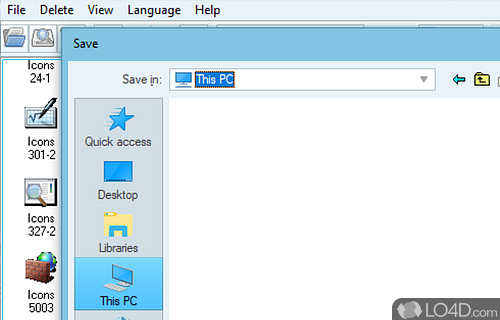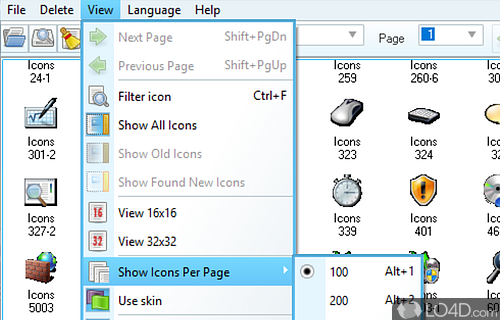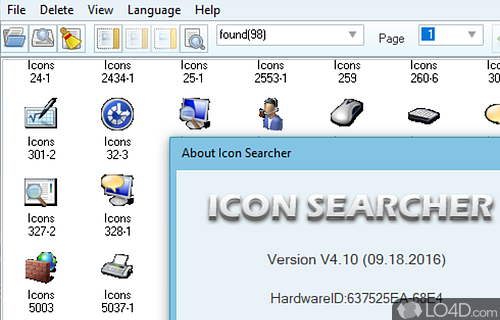Search for all the icons in your system.
Icon Searcher is a shareware icon finder app and picture viewer developed by SoftPlus for Windows. It's light on system resources, easy-to-use and straightforward.
The download has been tested by an editor here on a PC and a list of features has been compiled; see below. We've also created some screenshots of Icon Searcher to illustrate the user interface and show the overall usage and features of this icon finding program.
This performs a fast scan of all local hard disks for icons
Icon Searcher performs fast scan of all local hard disks for icon images. The program handles lots of different file formats, like DLL, EXE, ICO, ICL, OCX ,SCR, CPL, BPL, VBX, DRV and extracts all available icons from files to the user-friendly visual image list.
Icons can be saved as separate icon files or copied to the Windows and then pasted into any application, document, or other environment supporting image pasting.
Features of Icon Searcher
- Copy icon to Windows Clipboard.
- Easy to use GUI
- Filter icon by name, by size, by color.
- Format support (.ICO .BMP .JPG .GIF .PNG .PCX .TGA .TIFF) for saving icons to disk.
- Found icons compressed and store in database.
- Found icons keep original name and directory name.
- Minimized or stop while scanning disks for icons.
- Save window status
- Save your own icon collection,you can share with other.
- Show how many icons per page,can jump any page you want.
- Standard Windows icon (48×48 32×32,16×16) icon).
- Very fast scan speed
Compatibility and License
This download is licensed as shareware for the Windows operating system from image viewer software and can be used as a free trial until the trial period ends (after an unspecified number of days). The Icon Searcher 4.10 demo is available to all software users as a free download with potential restrictions and is not necessarily the full version of this software.
What version of Windows can Icon Searcher run on?
Icon Searcher can be used on a computer running Windows 11 or Windows 10. Previous versions of the OS shouldn't be a problem with Windows 8 and Windows 7 having been tested. It comes in both 32-bit and 64-bit downloads.
Filed under: